This news item expired on Wednesday, January 19, 2022 so the information below could be outdated or incorrect.
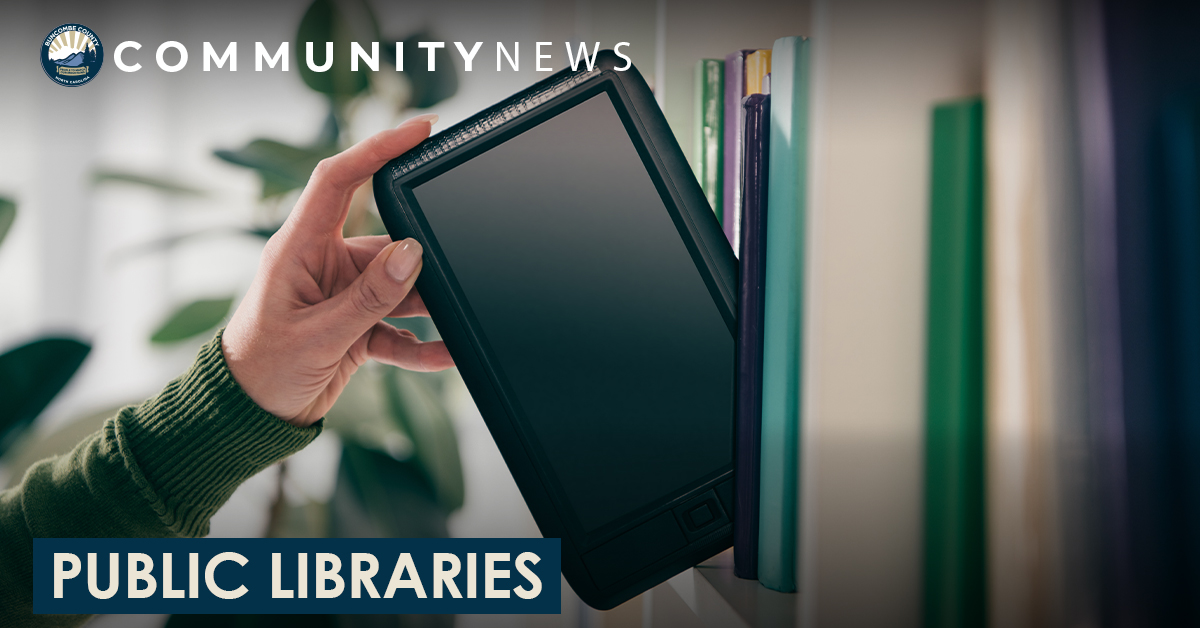
Join us for our Learning Libby with the Experts webinar. This webinar is chock full of information on how to use the Libby app to download free digital books from the library. We’ll cover everything from the basics to our favorite tips and tricks. The webinar will be Jan. 19 at 10 a.m. on Zoom.
If you haven’t used the free Libby app yet to borrow digital titles from the library, join at 10 a.m. to learn Libby Basics. You can stop there, or if you want to learn our favorite tips & tricks, we'll take a Deep Dive at 10:45 a.m.
To register to attend this session, please register here or use the link on the library calendar.
Want to learn Libby but can't attend live? Sessions will be recorded and emailed to everyone registered. Just register for the webinar and you’ll be emailed the recording to view whenever you like.
If you don't have the Libby app downloaded on your device already, you can download the Libby app on most iOS and Android devices for free. Visit the Apple App Store or Google Play store and search for Libby by OverDrive. You can also use Libby in your browser if you prefer that experience.
You will need a current Buncombe County Library card to download library books. If you don’t have a library card, stop by any library or email us and we’ll set you up.